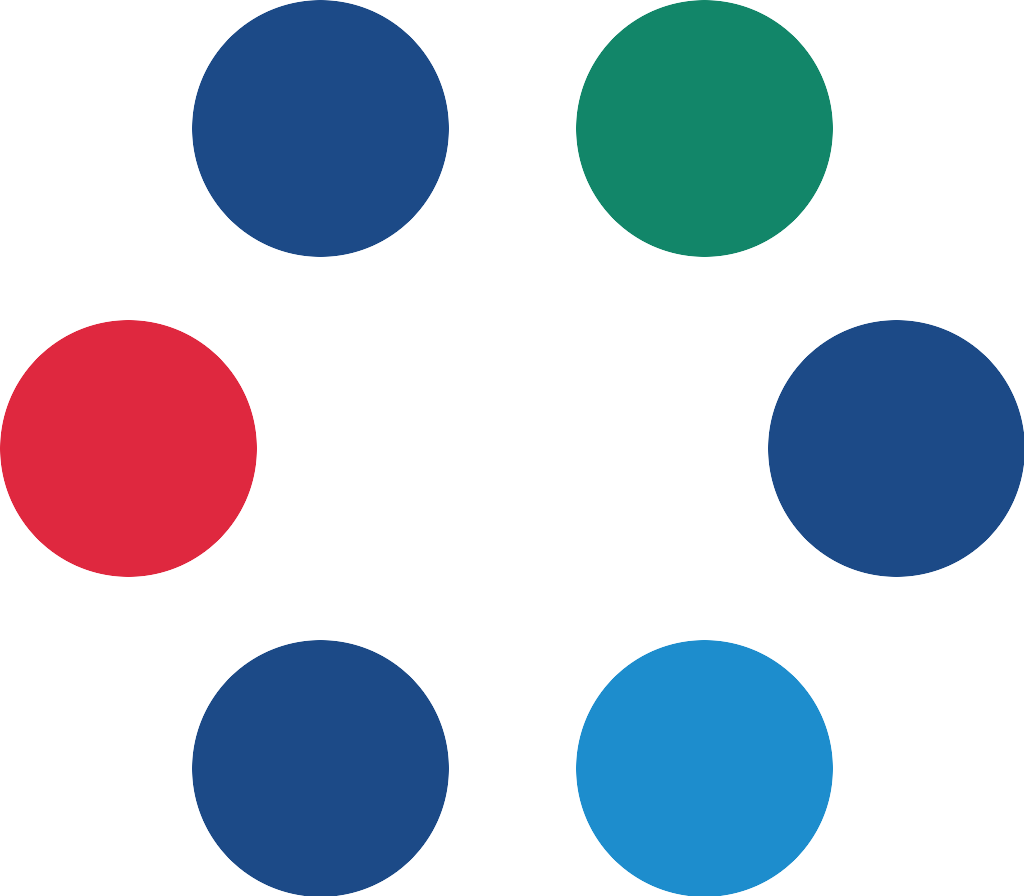Class: Pixels#
Pixels is going to be removed in the future, but it is still required.
This is just notice that the contents of Pixels will be moved up to Image in a future release. This is because there has only been 1 Pixels object in each Image for some time. The concept of multiple Pixels sets for one Image failed to take off. It is therefore redundant. The Image will be unreadable if any of the required Pixel attributes are missing. The Pixels themselves can be stored within the OME-XML compressed by plane, and encoded in Base64. Or the Pixels may be stored in TIFF format. The Pixels element should contain a list of BinData or TiffData, each containing a single plane of pixels. These Pixels elements, when read in document order, must produce a 5-D pixel array of the size specified in this element, and in the dimension order specified by ‘DimensionOrder’. All of the values in the Pixels object when present should match the same value stored in any associated TIFF format (e.g. SizeX should be the same). Where there is a mismatch our readers will take the value from the TIFF structure as overriding the value in the OME- XML. This is simply a pragmatic decision as it increases the likelihood of reading data from a slightly incorrect file.
Attributes#
channel : list[Channel] (The Pixels Channels). bin_data : list[BinData] (The Pixels BinDataBlocks). tiff_data : list[TiffData] (The Pixels TiffDataBlocks). metadata_only : None | MetadataOnly (The Pixels MetadataOnly). plane : list[Plane] (The Pixels Planes). id : str (The Pixels ID). dimension_order : Pixels_DimensionOrder The order in which the individual planes of data are interleaved. type : PixelType The variable type used to represent each pixel in the image. significant_bits : None | int The number of bits within the type storing each pixel that are significant. e.g. you can store 12 bit data within a 16 bit type. This does not reduce the storage requirements but can be a useful indicator when processing or viewing the image data. interleaved : None | bool How the channels are arranged within the data block: true if channels are stored RGBRGBRGB…; false if channels are stored RRR…GGG…BBB… big_endian : None | bool This is true if the pixels data was written in BigEndian order. If this value is present it should match the value used in BinData or TiffData. If it does not a reader should honour the value used in the BinData or TiffData. This values is useful for MetadataOnly files and is to allow for future storage solutions. size_x : int Dimensional size of pixel data array [units:none] size_y : int Dimensional size of pixel data array [units:none] size_z : int Dimensional size of pixel data array [units:none] size_c : int Dimensional size of pixel data array [units:none] size_t : int Dimensional size of pixel data array [units:none] physical_size_x : None | float Physical size of a pixel. Units are set by PhysicalSizeXUnit. physical_size_x_unit : UnitsLength The units of the physical size of a pixel - default:microns[µm]. physical_size_y : None | float Physical size of a pixel. Units are set by PhysicalSizeYUnit. physical_size_y_unit : UnitsLength The units of the physical size of a pixel - default:microns[µm]. physical_size_z : None | float Physical size of a pixel. Units are set by PhysicalSizeZUnit. physical_size_z_unit : UnitsLength The units of the physical size of a pixel - default:microns[µm]. time_increment : None | float TimeIncrement is used for time series that have a global timing specification instead of per-timepoint timing info. For example in a video stream. Units are set by TimeIncrementUnit. time_increment_unit : UnitsTime The units of the TimeIncrement - default:seconds[s].
URI: core:Pixels
Attributes#
Own#
➞metadata_only 0..1
Range: MetadataOnly
➞significant_bits 0..1
Range: Integer
➞interleaved 0..1
Range: Boolean
➞big_endian 0..1
Range: Boolean
➞physical_size_x 0..1
Range: Integer
➞physical_size_y 0..1
Range: Integer
➞physical_size_z 0..1
Range: Integer
➞time_increment 0..1
Range: Integer